FAQ
Frequently Asked Questions
Has the account been delinquent or been on vacation hold?
Yes. Try power cycling the router.
No. See following:
- Is this happening on one or more devices?
- One Device
- Try fully unplugging/Turning the device fully on and off again
- Check for airplane mode, ensure Wi-Fi is turned on
- Multiple Devices
- Does your router and POE have lights on it?
- Yes.
- Try unplugging and replugging the router and POE(See pictures)
- Verify the cables are as the diagram below shows.
- If you still have no internet, Please call our technical support line (406) 363-2183
- No
- Check that the router and POE(See pictures) are plugged in correctly
- If device is plugged in and still no lights, Try another outlet and check the breaker
- If you still have no internet, Please call our technical support line (406) 363-2183
- Yes.
- Does your router and POE have lights on it?
- One Device
- Is it on one device? Try power cycle or unplug the device
- Multiple devices? Power cycle the router
- I have added a new device or printer?
- Is it a computer and is it updating
- Is it a printer and is the Direct to Print is off
- Other Device – unplug and test
- No Lights (Router and/or POE)
- Try another power outlet/surge protector. Check breakers.
POE
- Solid Green on and working
- no light or Flashing Green; not working
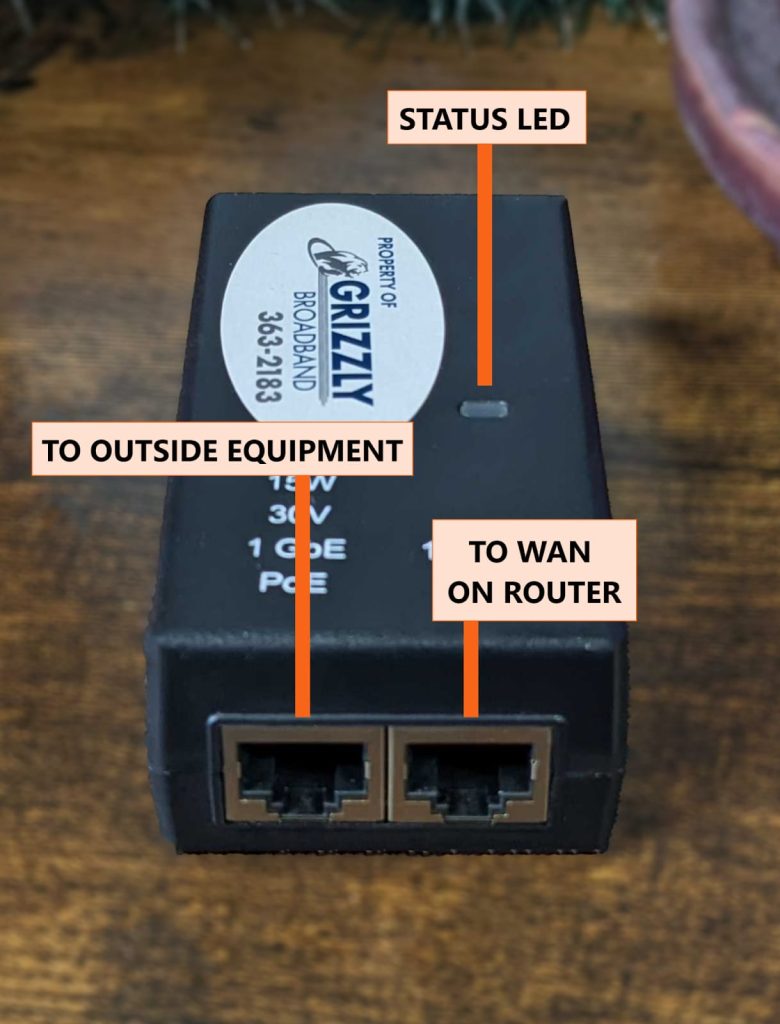
U6
- Solid Blue/Solid Green – Your router is online and working
- Blinking Blue – Updating
- Blinking Red – Your Router doesn’t have internet connection
- Solid Red – Lost internet connection
- Blinking Orange – Your router is booting up, this may take ~4 minutes.
- Solid Yellow/Blinking Yellow – Your router is currently performing an update, This may take up to 10 minutes, Do not unplug the router.
- No light with power – Booting up
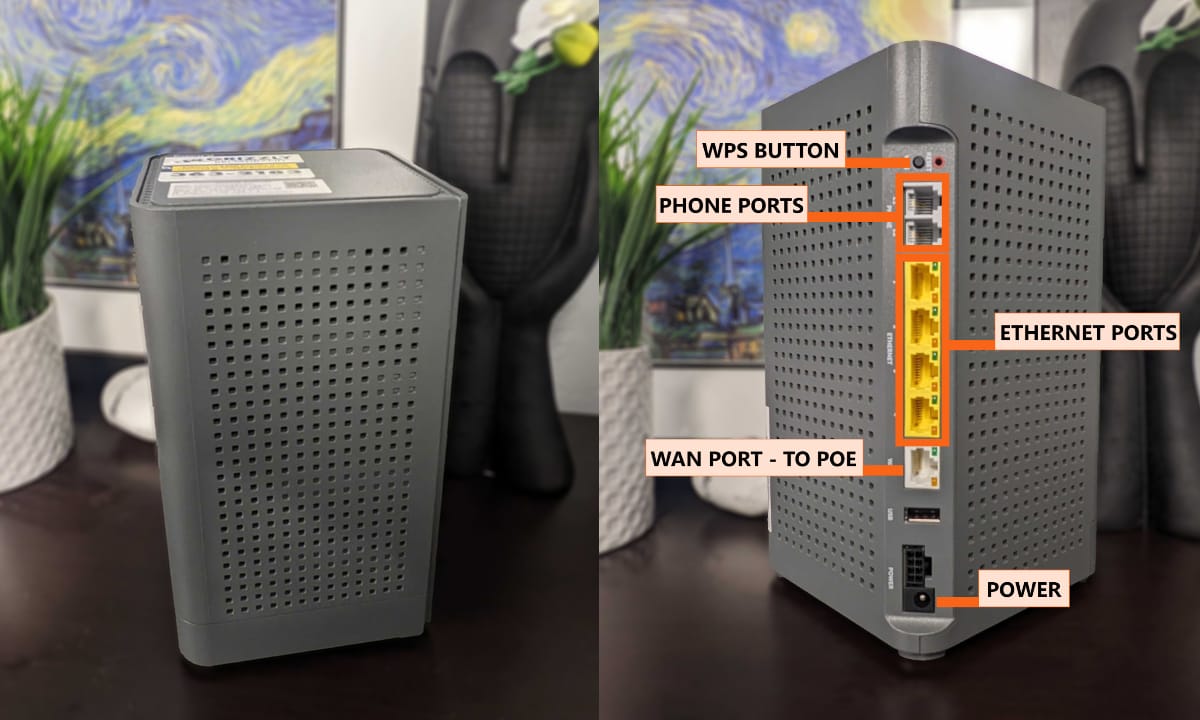
U4
Solid Blue/Solid Green – Your router is online and working
Blinking Red – Your Router doesn’t have internet connection
Solid Red – Your Router Lost internet connection
Blinking Yellow – Your router is booting up, this may take ~4 minutes.
Solid/Blinking White – Your router is booting up, this may take ~4 minutes.
Blinking Green – WPS is active/Scanning for u4 mesh
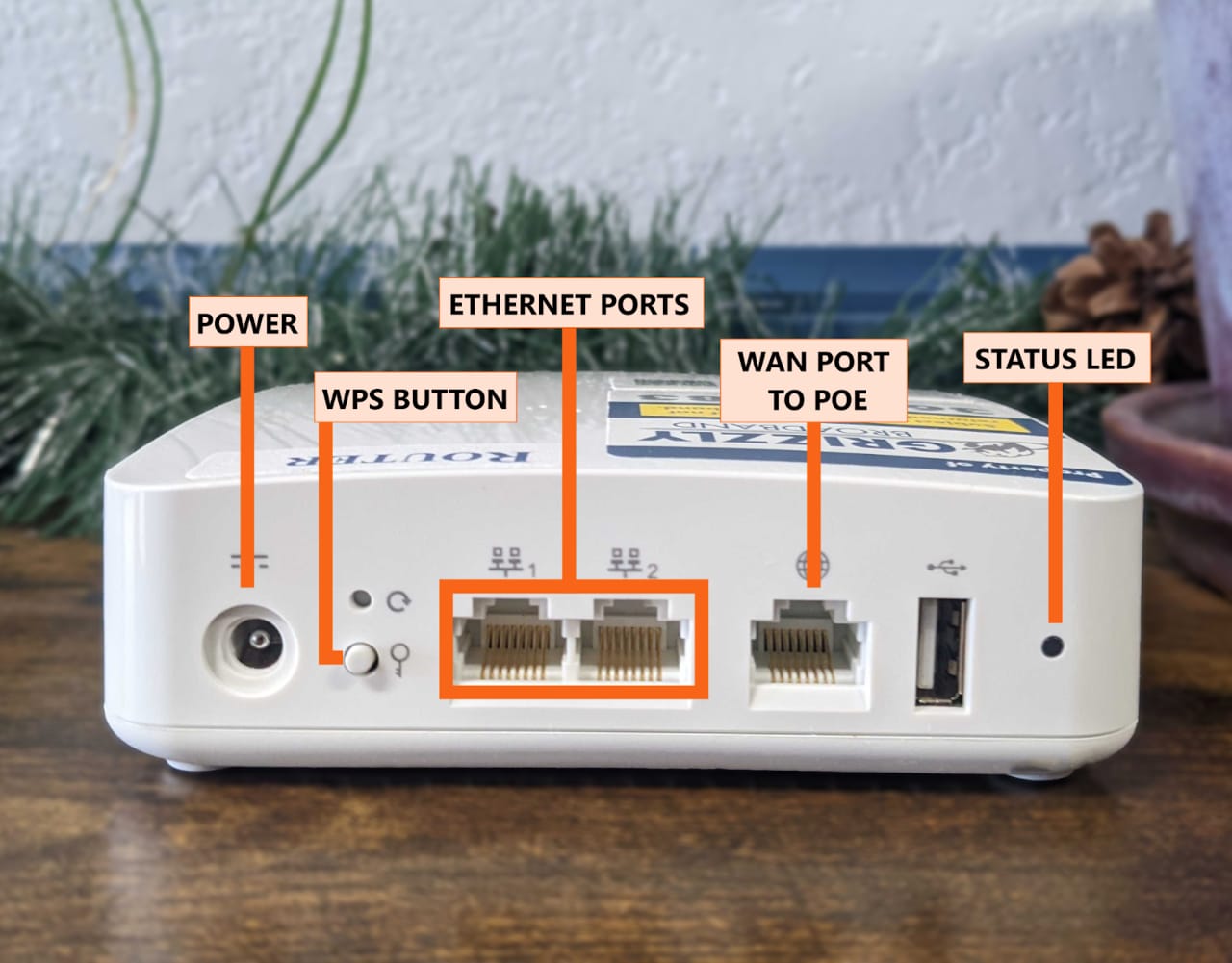
U4 Mesh
Solid Blue/Solid Green – Your router is online and working
Blinking Red – Your mesh is not connected to the main router
Solid Red – Your mesh is not connected to the internet
Blinking Yellow – The mesh is booting up, this may take ~4 minutes.
Solid/Blinking White – The mesh is booting up, this may take ~4 minutes.
Blinking Green – WPS is active/Scanning for router/u4m
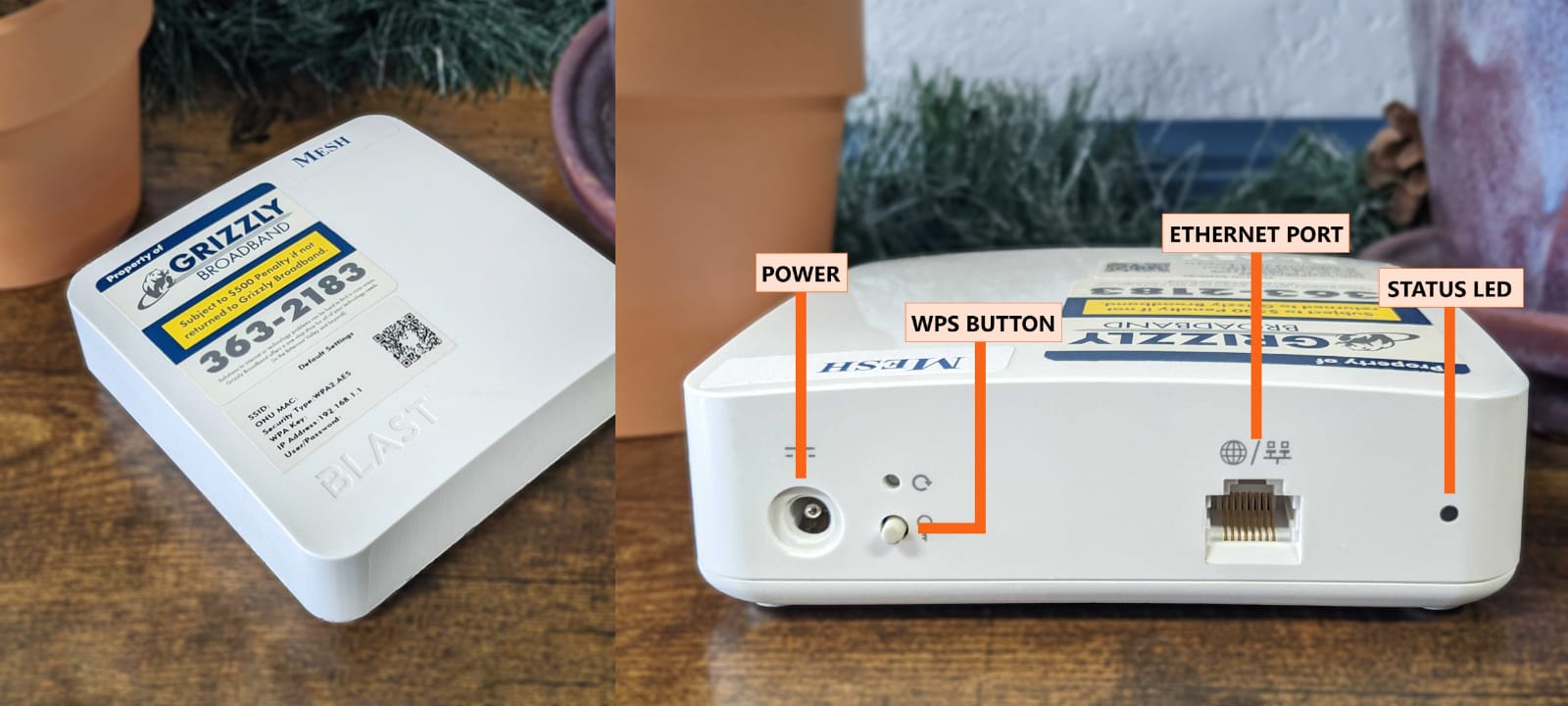
ONT Fiber Installs
844 Router
- Power Light
- Flashing Green The Router is booting up, this may take ~4 minutes
- Solid Green The Router is Fully booted up
- Broadband Light
- Solid Green Router is online
- Solid Red Router is offline
- No Light Router is offline
- Service Light
- Green/Flashing Green Router is online
- Red Router is Offline
- WiFi 2.4 Ghz / 5 Ghz
- Green/Flashing Green on and Broadcasting
- Red Router is Offline
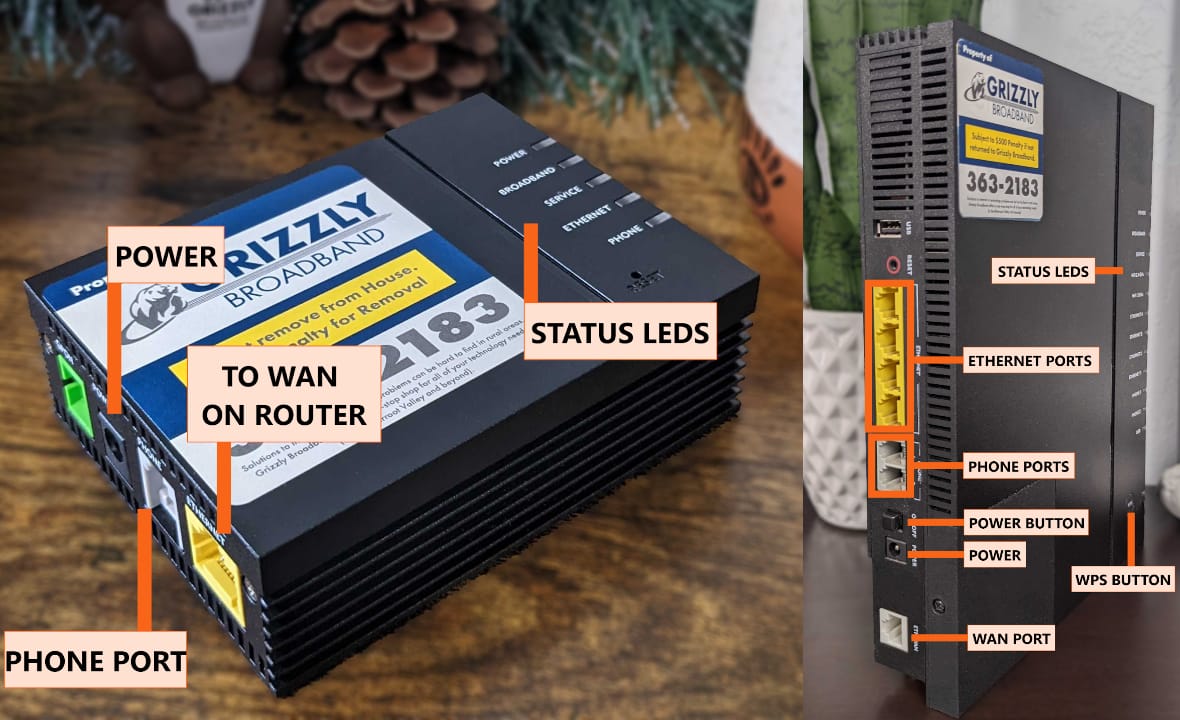
- Is the card a new card or have a new expiration date?
- Have you updated payment on the portal or with our billing department?
- Is the billing address different from your physical address?
You can update payment information by logging into your portal account (you may need to create a log in) or calling our office at (406) 363-2183 Ext 5
We do. There is a $2 a month fee for printed invoices but we would be happy to send paper bills to those who choose them. Invoices are emailed/mailed out 2 weeks prior to invoice due date.
